Bitdefender vs Malwarebytes in 2023: Which Antivirus is Better?
Using a good antivirus software is very important for your device's protection. See here which one is better - Bitdefender vs Malwarebytes!
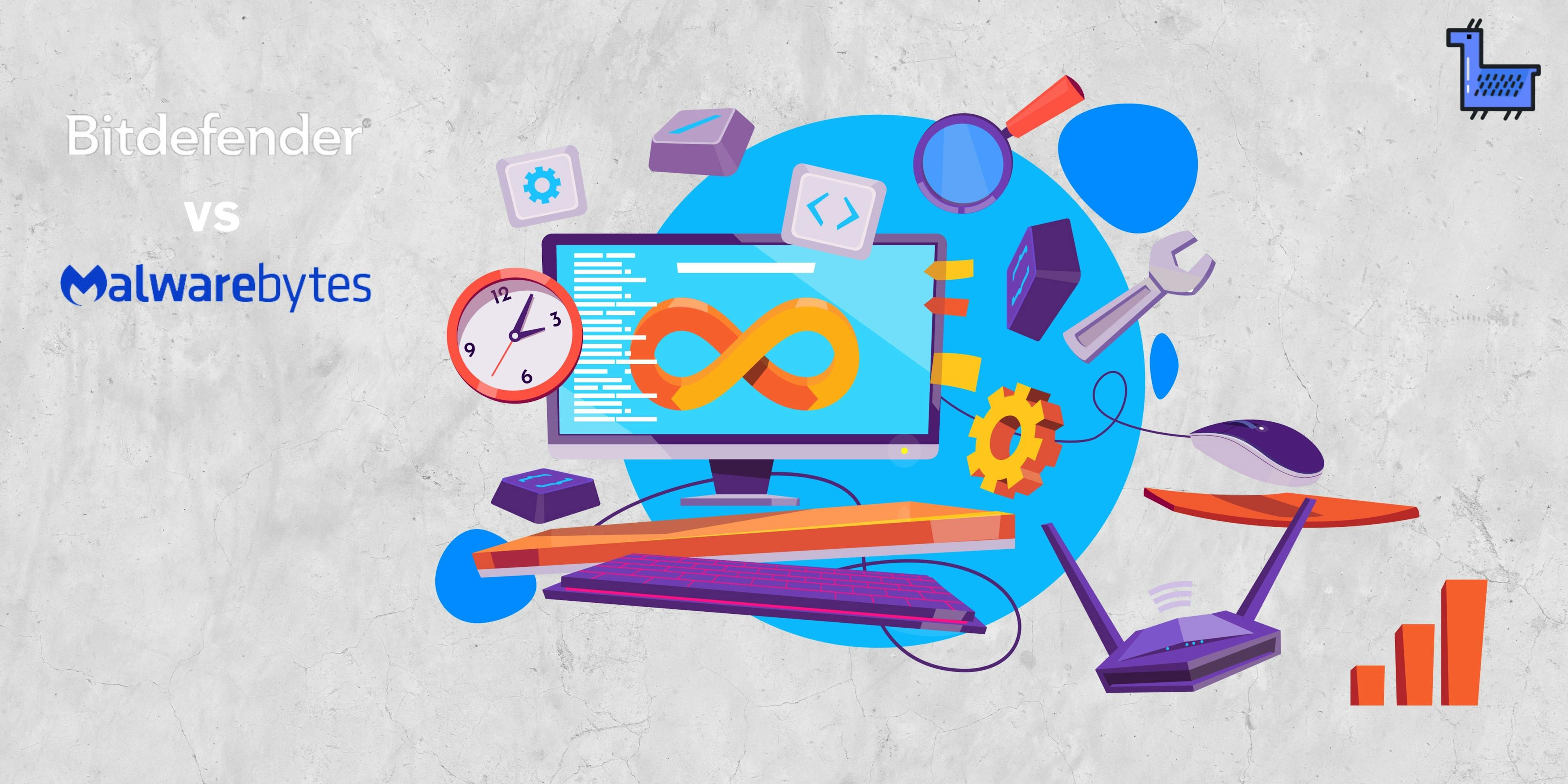
When it comes to internet security, the fight between Bitdefender vs Malwarebytes is long-lasting. If you were to choose one over the other, you might have some digging to do. Well, this is why we are here - to make it easier for you to pick the best antivirus suites.
In this article, we will present to you both antivirus softwares, with the good and the not so good. Although Bitdefender and Malwarebytes are both powerful options, they can be better used for certain needs.

The Main Differences Between Bitdefender vs Malwarebytes
The main thing you will see in this article is that these antivirus softwares are quite different. They serve a different purpose and have features that comply with their goals.
Bitdefender offers a complete internet security suite with even the most basic premium plan. It is able to organize a full scan and detect malware, while also offering extra perks and layers of protection. Some of them include social media protection, VPN, password manager, and file shredder.
Malwarebytes is more simple, better suited for people that don't need too many protection tools. This antivirus software provides essential security features. They include exploit protection, anti-malware, and ransomware protection.
While Bitdefender focuses on antivirus features and online security, Malwarebytes offers more anti-malware protection. These aspects also come with their interfaces. Bitdefender has a more complex one than Malwarebytes's user-friendly dashboard.

Bitdefender's Antivirus Suites Features
Bitdefender has a lot of features that cover any protection issue you might find. From web protection to firewall protection and parental controls, its pricing plans are sure to offer what you need. Let's take a look at what Bitdefender total security consists of!
Malware protection
This antivirus service uses advanced scanning and behavioral detection technologies to protect against viruses, Trojans, and other types of malwares. So, if you're wondering that Bitdefender is a malware scanner, the answer is "yes". It also uses machine learning and artificial intelligence to identify and block new and emerging threats. Through this feature, it offers real time protection.
What makes Bitdefender antivirus different from any other antivirus program is its password manager tools. They help you create and manage strong, unique passwords for all of your accounts. Use it with parental controls to create a safe environment for your children.
Bitdefender internet security suite
Its web protection feature blocks access to malicious websites, phishing sites, and other online malware threats. Speaking of Bitdefender online security, the antivirus program also offers social network protection. This technology fights against the spread of malicious programs throughout social media messages.
Do a vulnerability scan to find potential weaknesses in your system performance and get recommendations on how to fix them. Bitdefender's file shredder securely deletes sensitive files and data. This feature ensures the ransomware protection of those files by making sure they cannot be recovered.

Malwarebytes Premium Antivirus Solution Features
If you're just getting started, Malwarebytes might better fit your business needs. The reason being - it doesn't offer that many features as an antivirus suite. Malwarebytes premium has internet and malware protection features, including blocks agains malicious links. But let's take a better look into what the software works with.
Malwarebytes online security and web protection
What this antivirus software does best is detecting malware and protecting you against online threats. Its browser protection features acts as a browser guard by blocking access to malicious links. Plus, you can keep your entire file system safe from unauthorized access with ransomware protection.
Another feature Malwarebytes prides itself with is exploit protection. This tool does a quick scan and protects your software vulnerabilities. Its internet security suite also includes phishing protection, on desktop or mobile devices.
Full scan and real time protection
Malwarebytes allows you to schedule regular or quick scans to automatically check your system for malware threats. This feature comes in hand when keeping the software up to date on its antivirus protection features.
It offers real time protection by detecting online threats as they happen and isolates infected files. This way, it prevents them from damaging your device. Whether it is through a stealthy malware or fraudulent websites, Malwarebytes is a reliable antivirus suite.
Plans and Pricing - Malwarebytes vs Bitdefender
If we were to make a Bitdefender vs Malwarebytes price comparison, we have a clear winner. Both Bitdefender and Malwarebytes have premium versions and free trials. Although, Bitdefender is the most cost effective.
Plans and Pricing - Bitdefender Antivirus
- Antivirus Plus - $59.99/ yr
- Total Security - $94.99/ yr
- Internet Security - $84.99/ yr
How much does Malwarebytes premium cost?
- Premium + Privacy VPN - $99.99/ yr
- Premium (1 or 3 devices) - $44.99 or $79.99/ yr
- Malwarebytes for Teams - $89.98/ yr
Bitdefender Malwarebytes system performance
Both Malwarebytes and Bitdefender have minimal impact on PC performance while protecting against malware. However, like any antivirus software, they may consume system resources during scans or updates. This situation can cause a temporary slowdown in performance.
In general, Malwarebytes is known for having a low system impact. It is designed to use minimal CPU and memory resources. Bitdefender also has a low impact on system performance, but it can be more resource-intensive during scans or when using features like its firewall.
When selecting an antivirus service, consider the specific hardware and software configuration of your system, as they affect PC performance. Additionally, regularly updating them and optimizing system settings can improve overall performance and reduce the software's impact on your PC.
Customer support - Malwarebytes vs Bitdefender
The antivirus softwares offer customer support to help you with any issues you may encounter. Bitdefender support can be reached the fastest through email, phone, and live chat. Malwarebytes has email and phone support, as well as a forum where you can ask questions and get help from other users.
You can also check out both Bitdefender and Malwarebytes forum with frequently asked questions answered. They offer knowledge based articles and guides to help with troubleshoot common issues as well.
Both companies are known for their responsive and helpful customer support. They are committed to providing high-quality assistance to their users.

Bitdefender versus Malwarebytes - which one is better overall?
The simple answer is that it depends on your needs. Bitdefender offers a wider range of features, including file shredder and parental controls, while Malwarebytes has a strong focus on ransomware and malware protection. So, Bitdefender antivirus is the best option if what you're looking for is specific features.
If you're more interested in ease of use, Malwarebytes has a simpler user interface and is fast to understand. Bitdefender offers more features and has a lower system impact, so it takes a little while to fully work with it.

